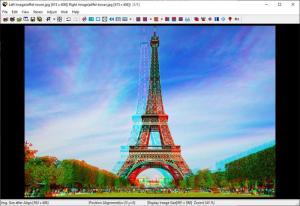StereoPhoto Maker
5.29
Size: 1.46 MB
Downloads: 2177
Platform: Windows All
StereoPhoto Maker provides you with a wide variety of special tools for creating and editing anaglyphs. It lets you make all sorts of fine adjustments, to make your 3D stereoscopic effect look good. The software eliminates the most tedious parts of creating such an image, so you can jump directly to the final touches. What's more, StereoPhoto Maker can also help you create HTML pages, so you can use your 3D images on a website or other online projects.
You don't have to go through an installation process. The software is essentially a single executable, which you only need to extract and run. There is no need to install any special tools or services, and you don't have to sacrifice a noticeable amount of resources to run the application.
While the user interface won't win any beauty contests, the options it provides will definitely make up for it. You can import a picture just like in any other photo editor, but you will also find an option for importing the left and right images separately. Once your pictures are loaded, the software will display them side by side in the largest part of its interface, but you can, of course, set other view modes, depending on what effect you want to create and how you intend to achieve it.
Besides displaying the loaded pictures side by side or one on top of another, you can also interlace them and create grey or colored anaglyphs. What's more, StereoPhoto Maker lets you choose between different color setups, like cyan-magenta, red-blue and so on. The best part is that you can make a wide range of fine adjustments on each image separately. You can use sliders and counters to move the two images further apart or closer together and distort them, depending on how far or close you want certain objects to appear.
One of the software's main advantages is its automated image alignment capabilities. Unlike other similar applications, StereoPhoto Maker uses an advanced SIFT algorithm to extract various elements from your images to align them properly.
StereoPhoto Maker may not look like much on the surface, but when it comes to creating 3D images, few applications can match its capabilities.
Pros
You can create stereoscopic 3D images. The software lets you pick between various pairing methods. It also lets you adjust the left and right images separately.
Cons
The design of the user interface is a bit outdated.
StereoPhoto Maker
5.29
Download
StereoPhoto Maker Awards

StereoPhoto Maker Editor’s Review Rating
StereoPhoto Maker has been reviewed by Frederick Barton on 14 Mar 2019. Based on the user interface, features and complexity, Findmysoft has rated StereoPhoto Maker 5 out of 5 stars, naming it Essential